QNOS-SW Upgrade
Click on the “Download & Upgrade” option to upgrade the QNOS-SW version from the cloud. You can also upgrade manually by clicking on the “Upgrade Manually” option and selecting it manually from the respective location. Click on the “Skip Upgrade” option to skip and move further.

It will take you to the “Configuration Summary” page. You will see Device details and Switch setting details on this age. Review the Configuration Summary. Once done, click on “Enroll & activate device”.
Assign Site and Group
Assign Site and Group to the Switch by clicking on the “Select Site” and “Select Switch Group” options respectively. Click on the “Proceed” option to move further.

Note: If any Site/Group is already defined in RUDDER, the admin can select an option from the dropdown accordingly, or it will take the default Site/Group.

One Response