Basic Setup
The Configuration page will display details like Device model number, Serial number, MAC address, and Current firmware right in front of each field. Locate the “Configuration” option at the bottom of the page and click on it.

Set up the Device IP Address
You will see an option to choose between DHCP and Static. Select your preferred mode DHCP or Static. Assign a Local IP address to the Switch by clicking on the IP Address field. Select Management VLAN tag. VLAN will be tagged if the checkbox is checked. Otherwise, it will be untagged. Click on the “Proceed” option to move to the next page.


One Response