Learn, How to On-board Quantum Networks Switches?
Accessing Quantum Networks Switches requires you to have Quantum RUDDER account. So if you don’t have your RUDDER account activated yet, this might as well be the right time to do so. Quantum RUDDER is a cloud-hosted controller which can be used to configure, manage & monitor devices associated with it. You can get your account created and activated by visiting
Once you have activated your RUDDER account, you can easily Configure and Onboard QN Switches on your own without requiring any additional support by following these simple steps. Before we start the configuration, you need to pre-configure the device to get to the configuration page. Let’s see the steps on how to do this.
Pre-configure
Get the IP Address to access the Switch configuration page with any of the three methods mentioned below.
- Using Failover IP.
- Using Network IP.
- Using OOB IP.

One Response