Let’s see how to get it done using Failover IP first.
The default failover IP is 169.254.x.x, where 169.254 is constant & Last 2 Digits are based on the MAC address of the Switch.
To Get the IP Address, first note the MAC address of the Switch.
Convert the last 4 Hex digits of the Switch MAC address into Decimal using Hex to Decimal converter.
//Note: You can use any Hex to Decimal converter like “https://www.rapidtables.com/convert/number/hex-to-binary.html”.//
For example, the MAC address of the Switch is 58:61:63:00:C5:E1, where the last four digits are “C5:E1”. Now convert C5 and E1 to Decimal. C5 Decimal value will come as “197”, and the value of E1 will come as “225”. As per this, the switch failover IP will come as 169.254.197.225.
Now, Assign 169.254.1.20 (or any IP address of 169.254.x.x series except Switch’s failover IP) static IP address to the Desktop/Laptop device LAN port.
Open the browser and browse Switch’s Failover IP.
You will get to the Configuration page.


One Response