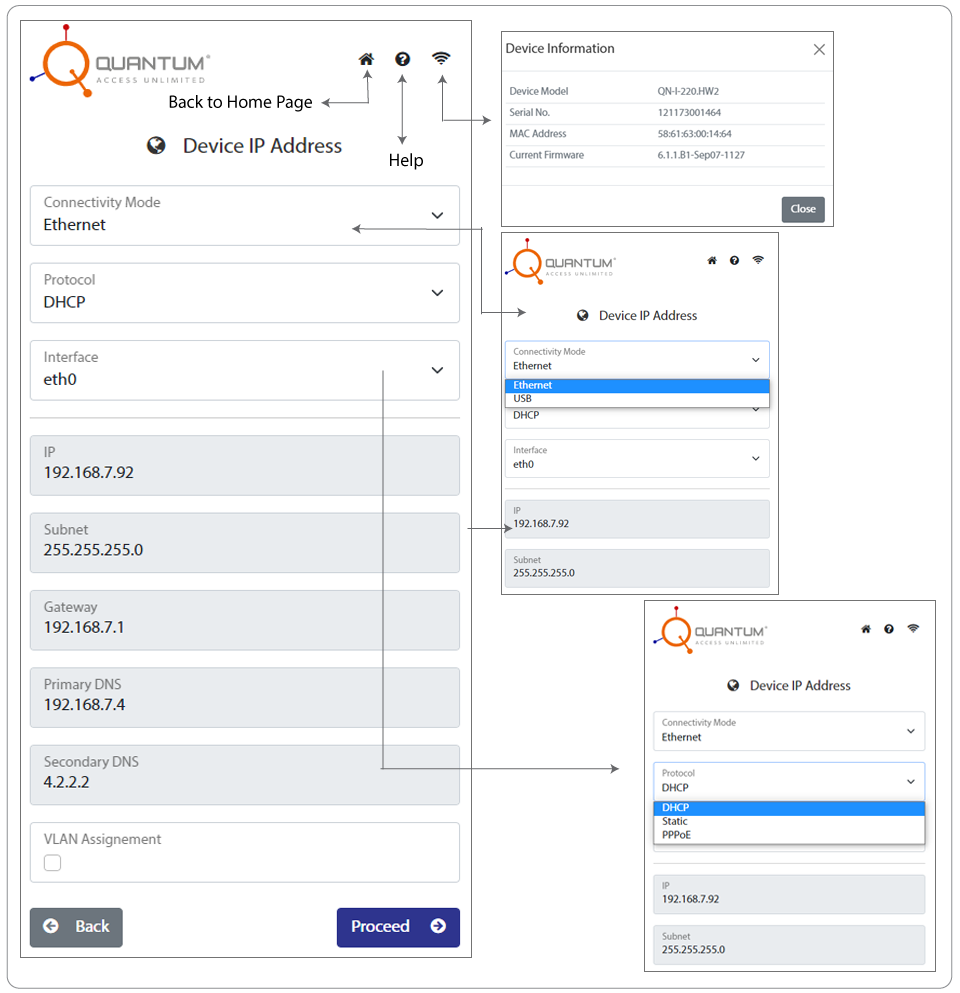Learn, How to On-board Quantum Access Points?
Before you Begin
Quantum Networks’ Access Point can work in “Standalone Mode” or can be managed by “RUDDER”.
Package Contents
Access Point.
Prerequisites
- Internet access.
- Desktop / Laptop / Handheld device.
- 802.3af / 802.3at PoE Switch / PoE Injector.
- 48VDC 2A DC power adapter.
Network Requisites
The listed ports must be opened or allowed in the network firewall.
- TCP: 80, 443, 2232, 1883.
- UDP: 123, 1812, 1813.
- Allow rudder.qntmnet.com and reports.qntmnet.com in the destination field.
Connect Access Point
- After unpacking Access Point, connect it to an Internet source.
- Plug-in Ethernet cable of Access Point.
- Power on Access Point by using 802.3af / 802.3at PoE Switch / PoE Injector.
//Note: Access Point must have Internet access during initial setup for the first time to activate the device, warranty and support.//
Follow the steps below:
Connect the WAN port of the Access Point to the network with Internet access.
Once done, you will find a new Wireless network with SSID QN_XX:XX (where XX:XX are the last four digits of the Access Point MAC Address). Click on it to connect and browse the Access Point with its default IP “169.254.1.1”.
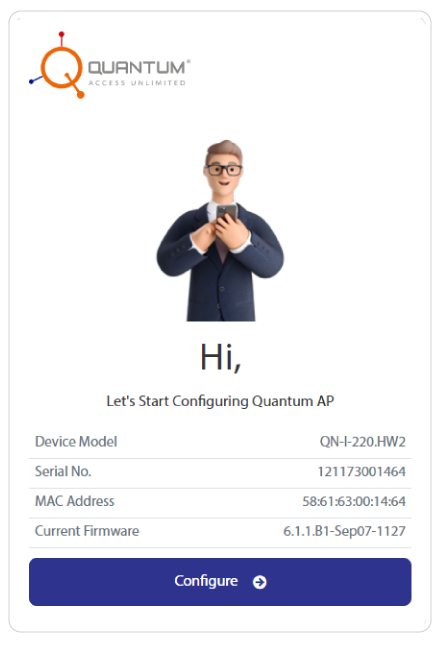
This page displays information like Device Model Number, Serial Number, MAC Address, and Current firmware right in front of each field.
Click the “Configure” button at the bottom to start the configuration.
Configure IPv4 by selecting the required options.